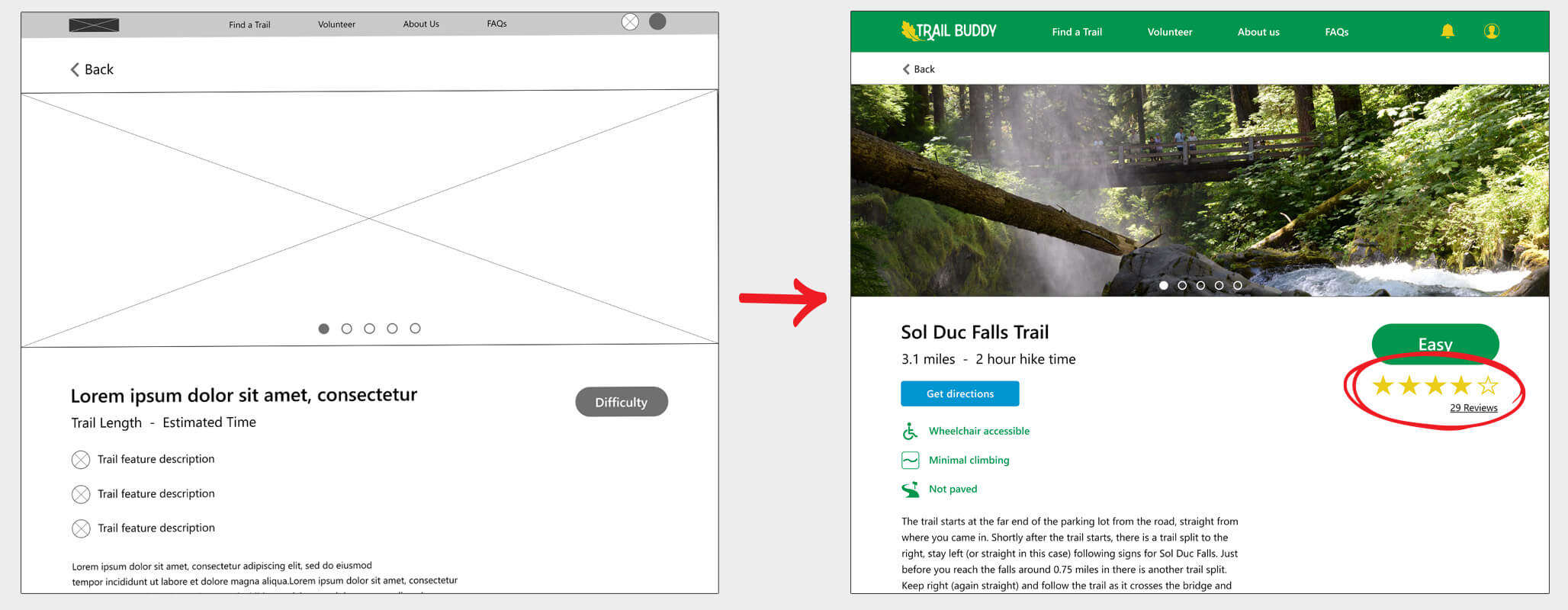A website that helps users find handicapped accessible hiking trails and volunteers to hike with.
My Role:
UX Research, UI/UX Design, Visual Designer
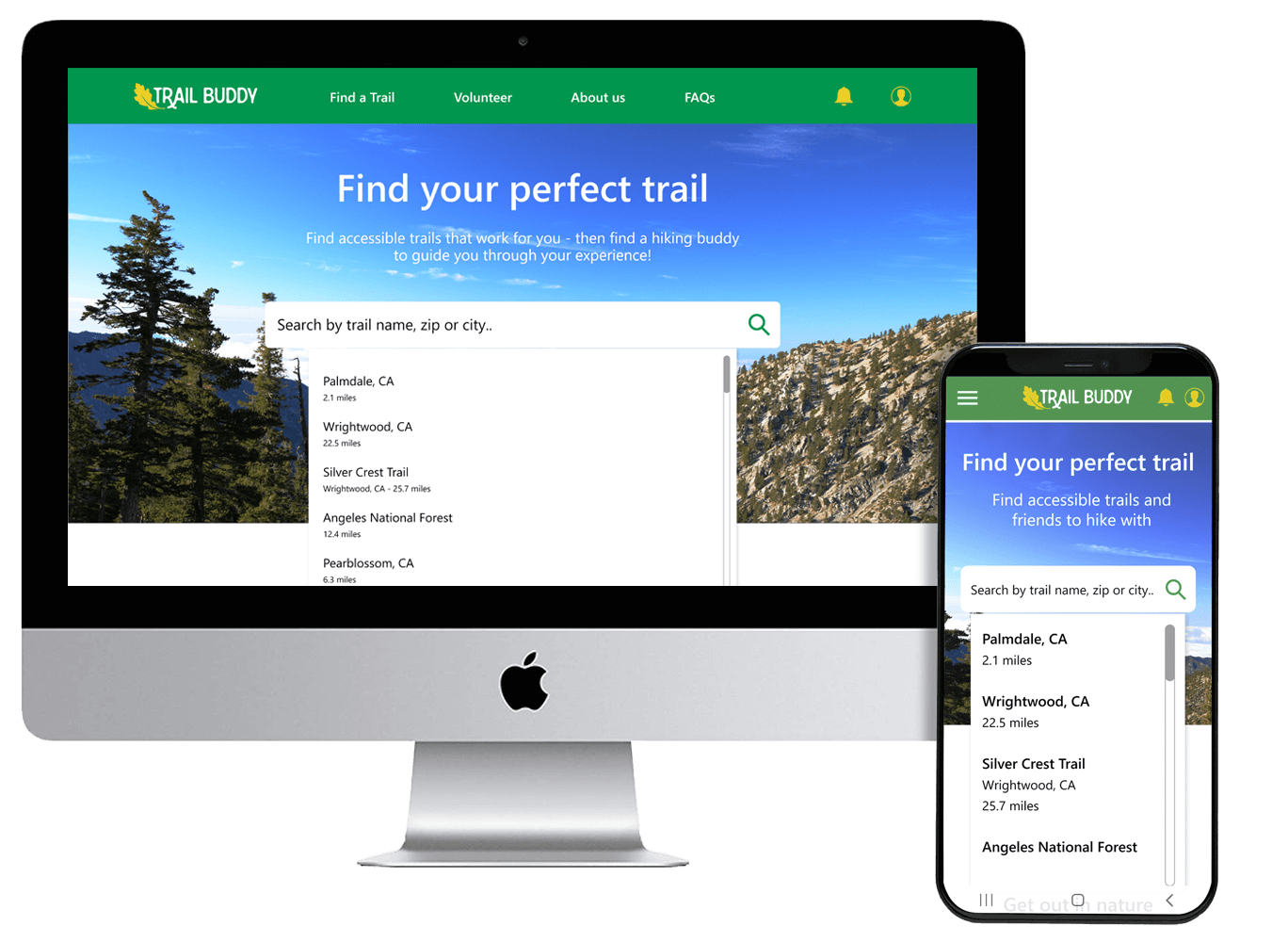
People with disabilities who enjoy hiking may not know where accessible trails are; they also may not have a friend to go hiking with.
Our goal is to compile a database of accessible trails and present them in an easily searchable interface. We will also enroll volunteers who are willing to join and assist our users on hikes. Accessibility will be key in this project as it will be marketed to individuals with handicaps.

My initial wireframes focused on the homepage and finding a balance between the two main functions of the site, finding hiking trails and signing up to volunteer. There was also heavy consideration placed into acessibility and ease of use given that this site caters to handicapped individuals.
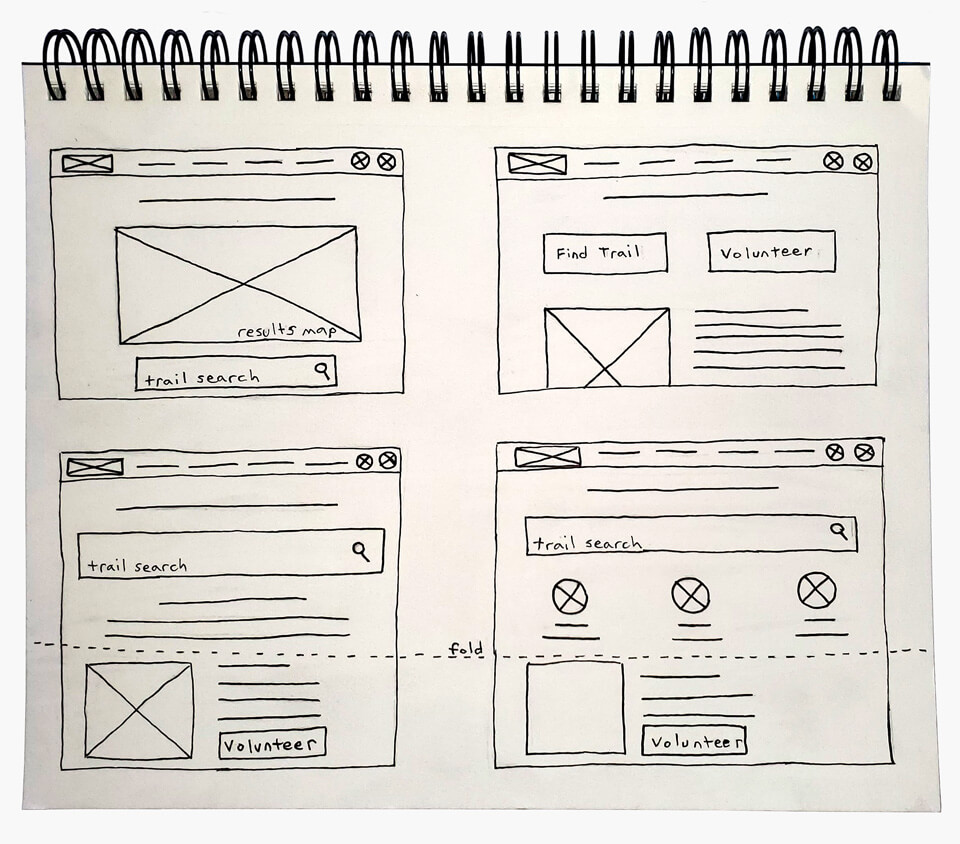
After contemplating my initial concepts I made the decision to focus on our primary users, the hikers. In order to make their experience as simple as possible I moved the content related to volunteering below the fold. This allows the trail search functionlity to take center stage.
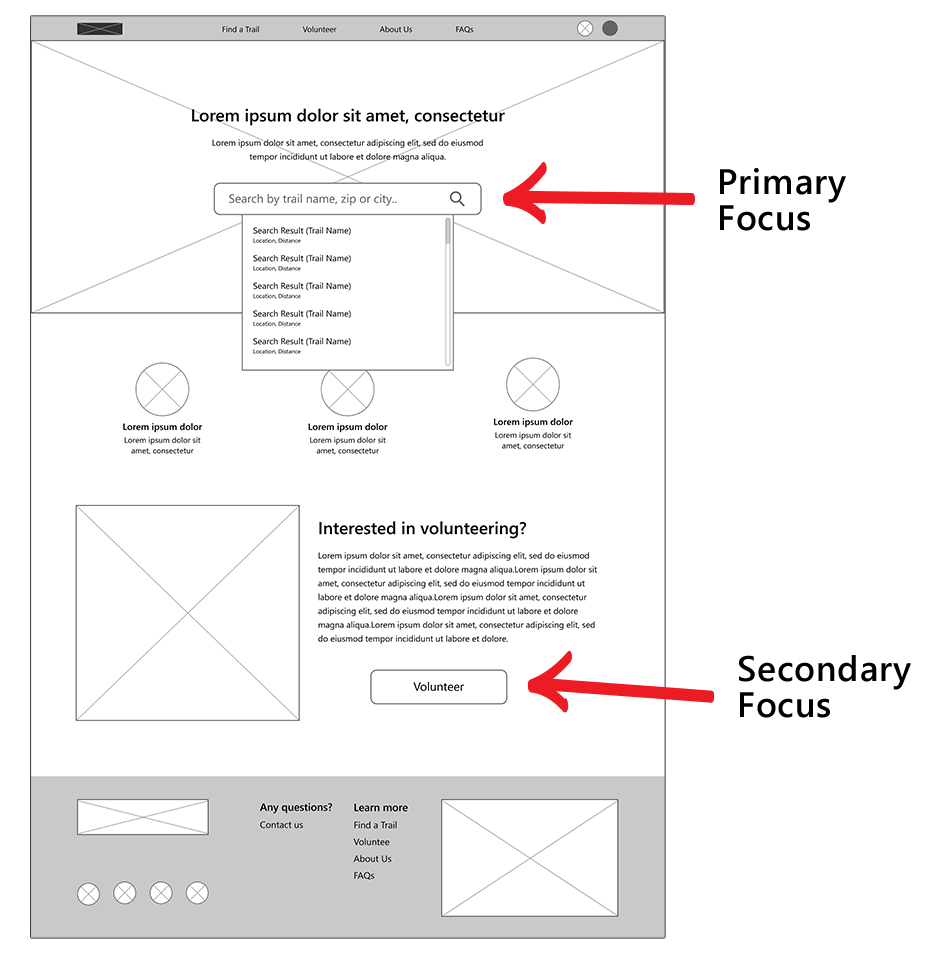
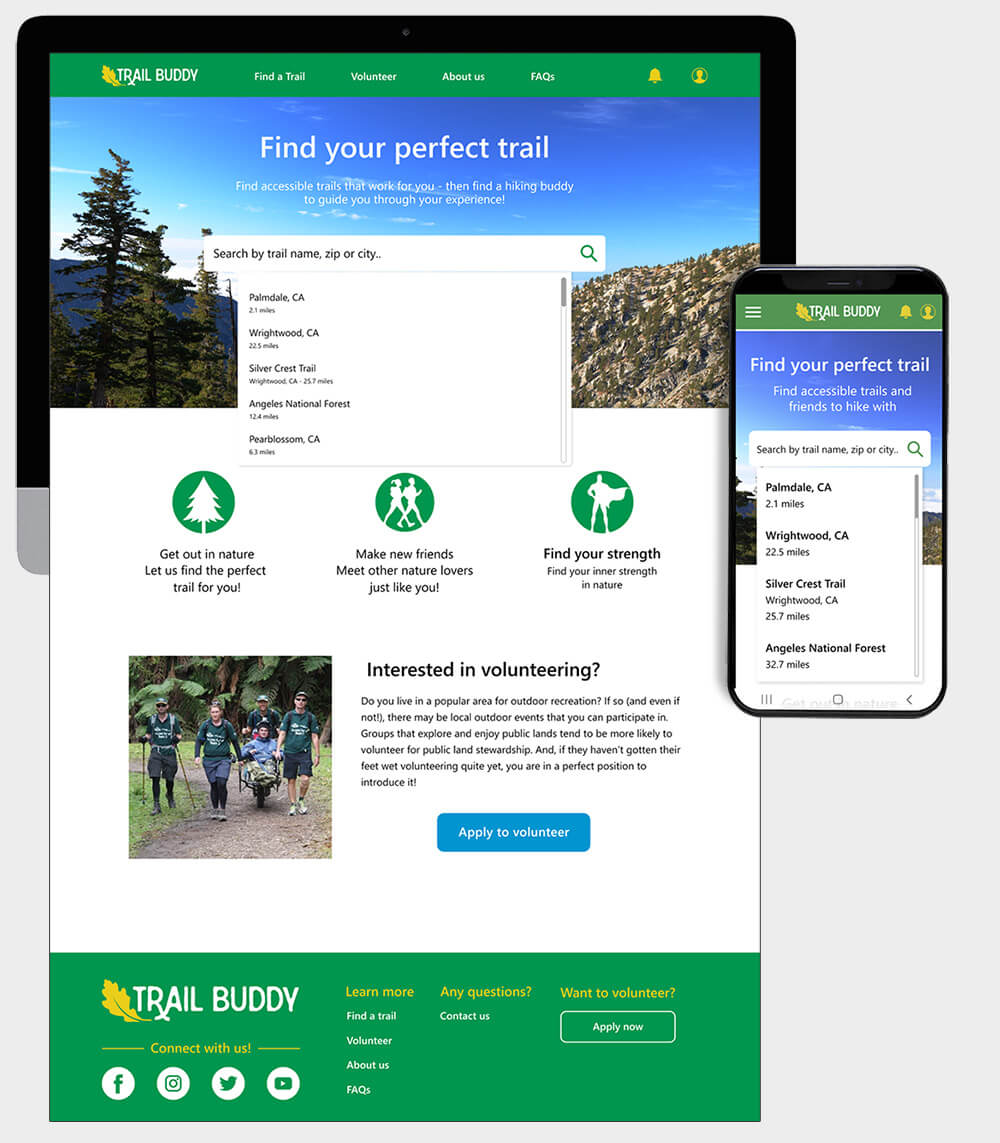
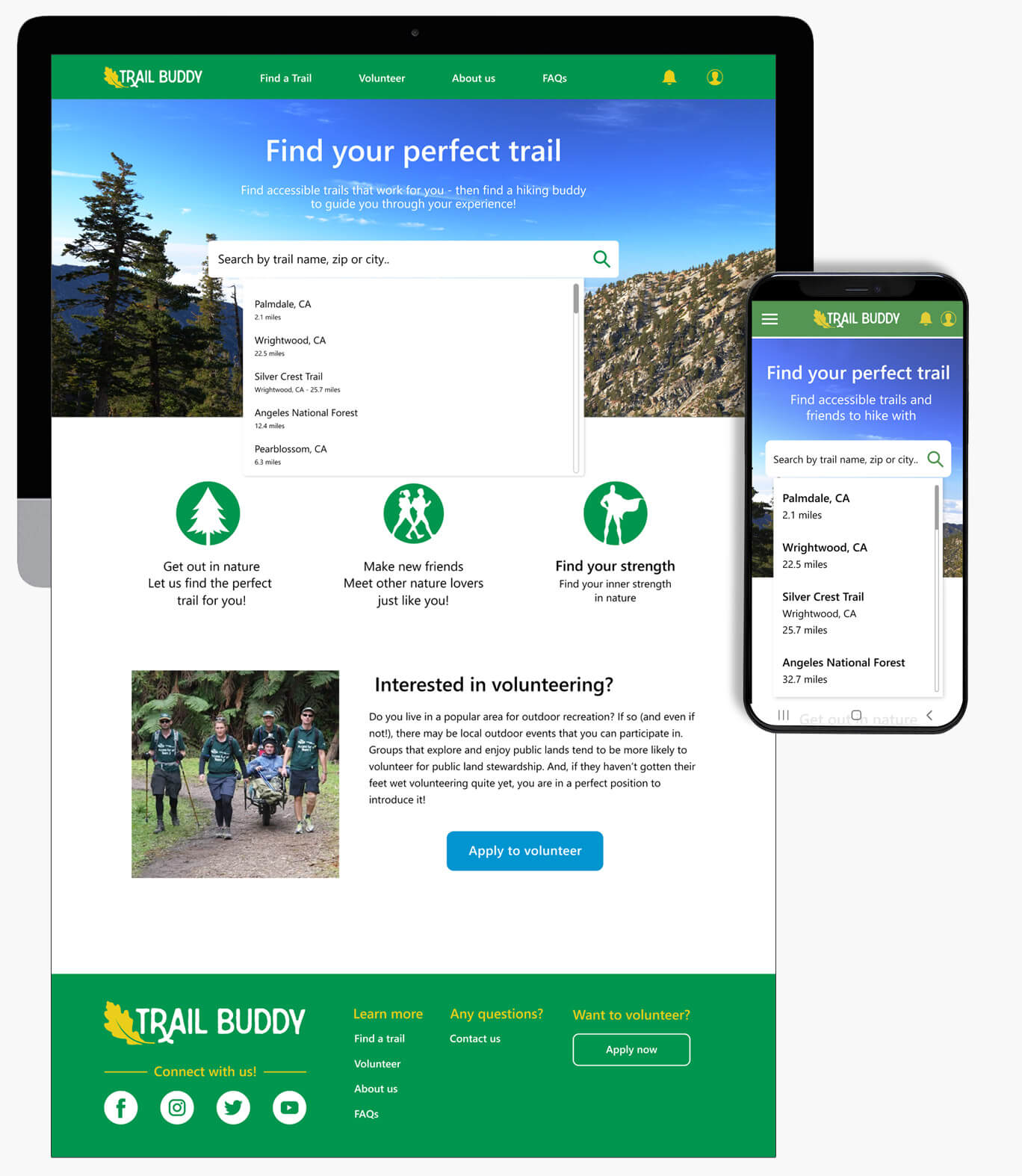
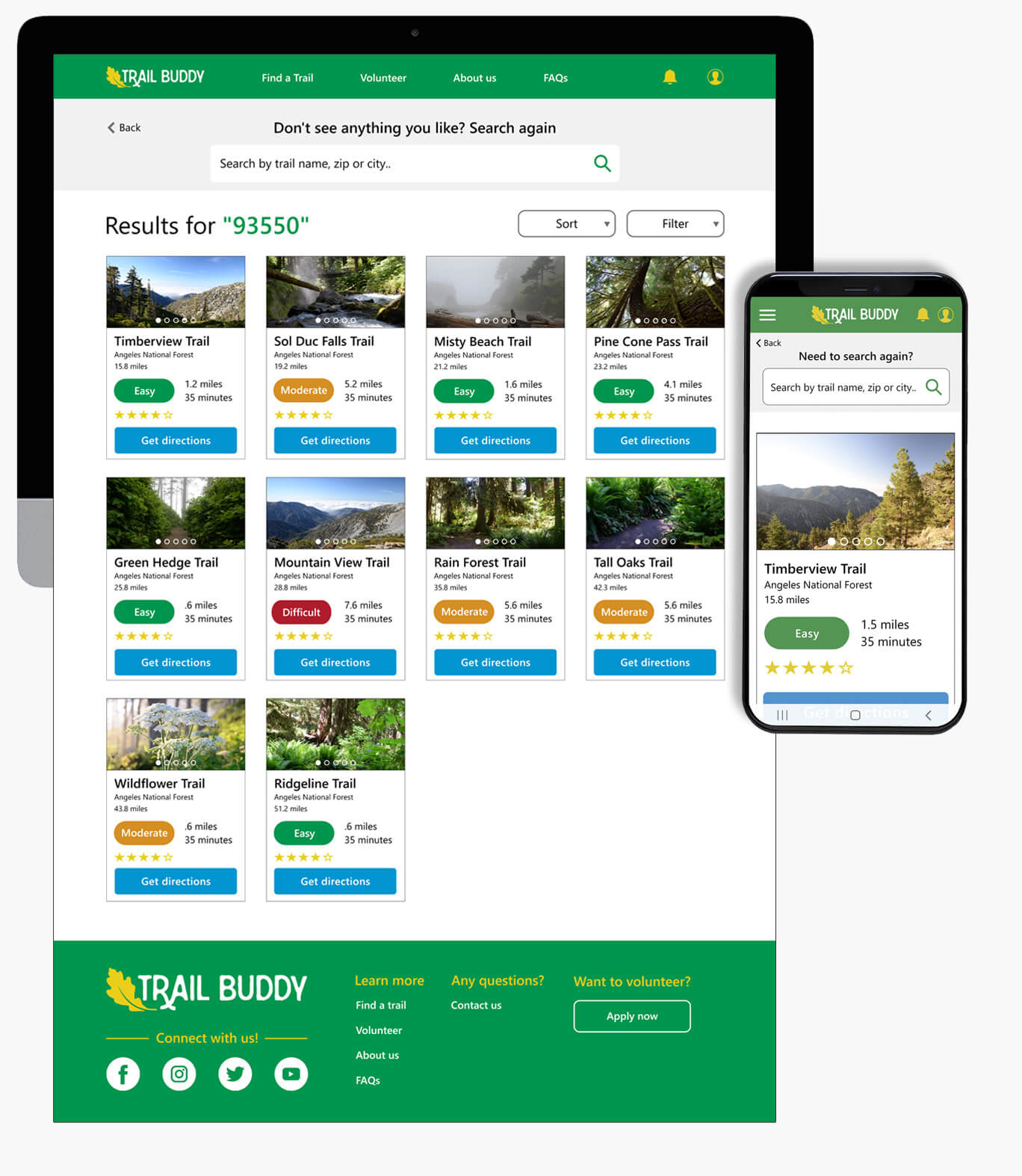
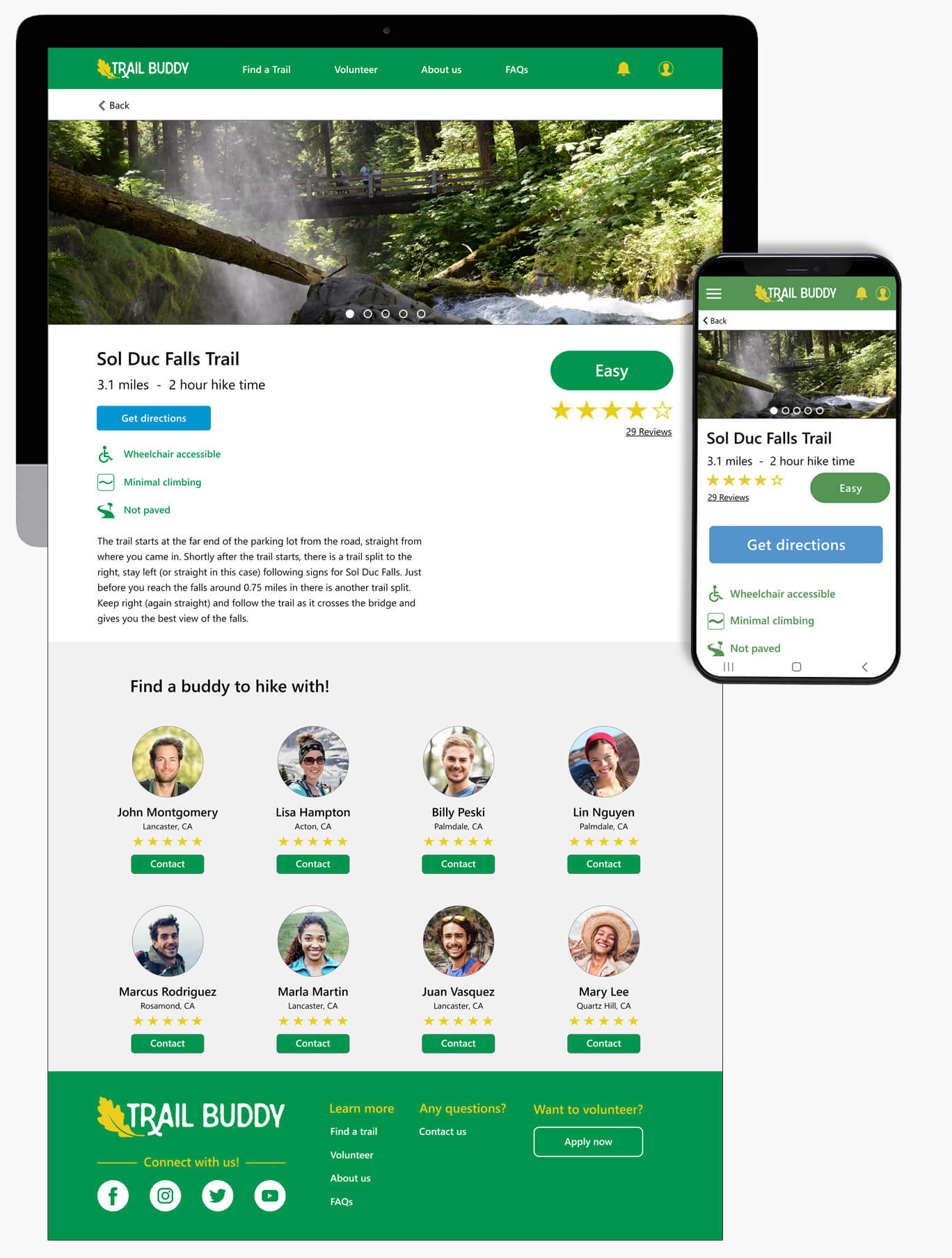
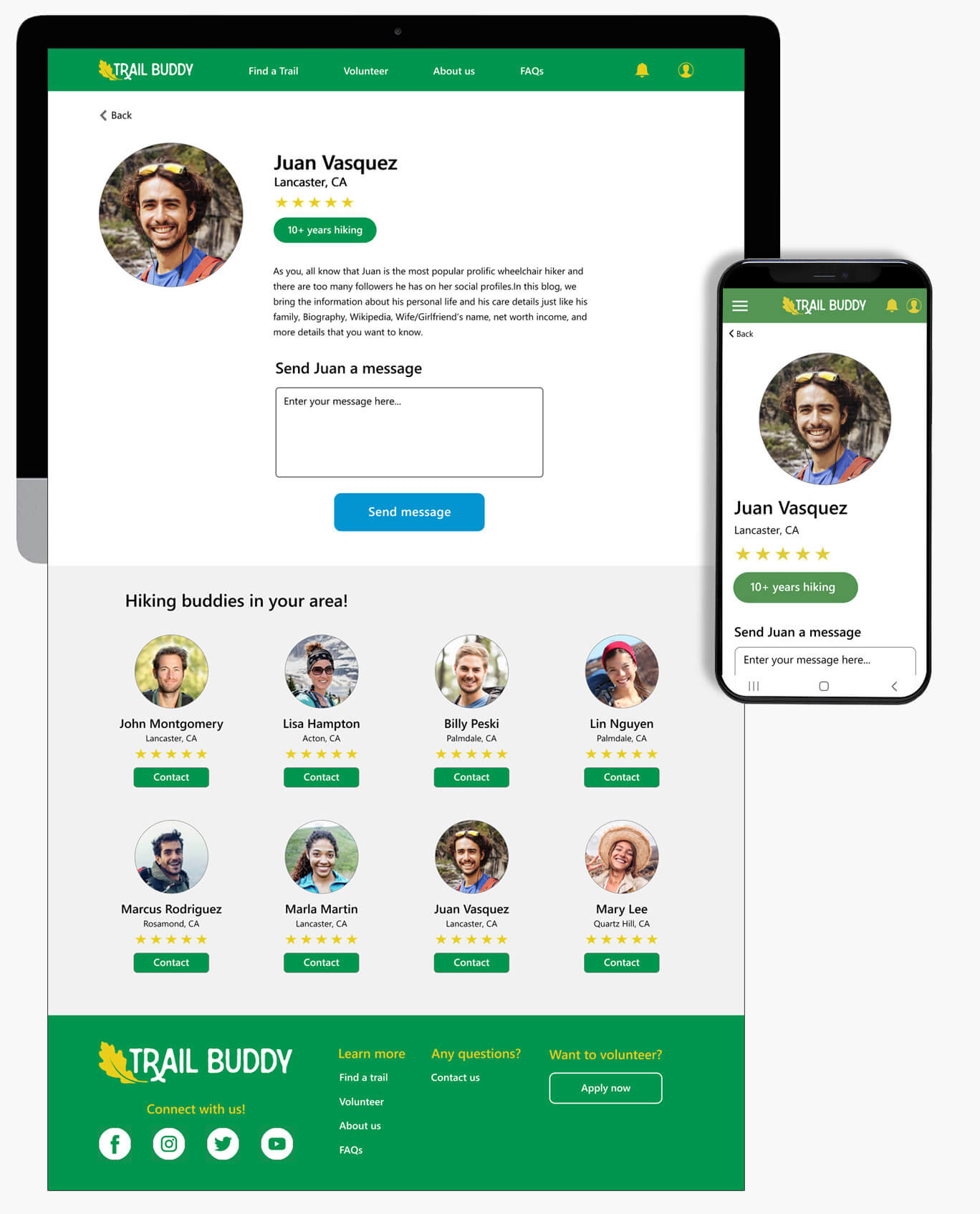
My original wireframes had the rating stars and link to "All Reviews" placed underneath the trail description paragraph, below the fold. User testing revealed that 80% of users asked where they were before attempting to scroll. Due to this unexpected finding I made the decision to move the ratings up higher on the page. I placed it near the difficulty badge since we believe it will draw user attention.